POCO F2 Pro Review – A battery champ that cuts the right corners
The Pocophone F1, also known as the POCO F1 in some markets, launched with flagship specs at a killer price at the end of 2018. A hit amongst smartphone enthusiasts, the POCO F1 was one of the cheapest Snapdragon 845-powered smartphones to hit the market, though it wasn’t without its compromises. A massive iPhone-like notch cutting into a 1080p LCD, weak haptics, and no NFC, to name a few cons, put the Pocophone F1 in an interesting spot. Sure it had a flagship chipset, but the rest of its internals could easily be found on a mid-range handset.
The POCO F2 Pro aims to yet again offer a flagship experience at a lower price, but with the Qualcomm Snapdragon 865 making 5G mandatory for device makers, the average price of a flagship device in 2020 has risen dramatically. The POCO F2 Pro is one of the only devices this year that we’ll see make a reasonable attempt at touting the “flagship killer” mantra, even if its marketing slogans don’t quite take that route. Instead, “powerfully cool” has been the presiding tagline that has made its mark across the company’s marketing material.
Unlike last time, the POCO F2 Pro isn’t the only smartphone that the POCO brand offers for sale. The F2 Pro is actually joined by two other smartphones, the POCO X2 and the POCO M2 Pro—a mid-range and a budget-oriented smartphone, respectively. The POCO F2 Pro is basically just a rebranded Redmi K30 Pro 5G while the POCO X2 is a rebranded Redmi K30 and the POCO M2 Pro is a rehashed Redmi Note 9 Pro. I’m unsure why the POCO X2 hasn’t just been called the POCO F2 given the relation between the K30 and the K30 Pro, though. Regardless, the POCO F2 Pro is a low-cost flagship that seemingly hits all of the essentials.

About this review: I received the POCO F2 Pro from Xiaomi USA on the 18th of June, 2020. I have been using it as my daily driver since. I received the 6GB of RAM, 128GB of storage variant in Neon Blue. While I received the device for review, POCO did not have any input into the contents of this review.
POCO F2 Pro Specifications
| Specification | POCO F2 Pro |
|---|---|
| Dimensions and Weight |
|
| Display |
|
| SoC | Qualcomm Snapdragon 865:
Adreno 650 |
| RAM and Storage |
|
| Battery & Charging |
|
| Rear Camera | Photo:
Video:
|
| Front Camera | 20MP |
| Other Features |
|
| Android Version | MIUI 11 based on Android 10, with POCO Launcher |
POCO F2 Pro Design
The POCO F2 Pro has a number of stand-out design decisions that make it more than just a standard 2020 flagship. There’s a completely bezel-less 1080p AMOLED panel—as in, no camera notch or camera cut-out. The POCO F2 Pro brings back the pop-up camera after a brief period of absence from flagships this year. Resting within the pop-up camera housing is a notification light along with a cool light-up effect when the camera is deployed and retracted. Even better, there’s a headphone jack at the top across from the pop-up camera too. I don’t really like this position for the headphone jack, but its absence in the flagship market harkens back to the old phrase of “beggars can’t be choosers.” I’m personally just happy it’s even there.


Left: The camera lights up once deployed // Right: The camera light switches off. The notification light can also be seen as the small circle at the top of the camera
The camera can light up in 5 different colors, and there’s a range of (rather corny) sounds that you can also play when it deploys. These can be configured in the device settings, and the colors that can be chosen from are dark blue, blue, light blue, green, or red. I have it on light blue, which you can see above.

On the back, the POCO F2 Pro has a rather large camera bump in the form of a circular quad-camera array. It comes with a clear plastic case that will flatten out the camera bump if you want to use it, but otherwise, don’t expect this device to sit flat on a table. It has a very noticeable rise to it. At the bottom, there’s a single speaker alongside the USB-C port and a SIM card tray. On the right-hand side of the device are the power button and volume rocker. The power button stands out as it’s bright red and doesn’t really match the rest of the design.


POCO F2 Pro Display

The POCO F2 Pro packs a full HD AMOLED panel—again no notch or cut-outs. It’s great for YouTube and Netflix with HDR10+ support too. It has a 180Hz touch sampling rate, though there’s one letdown in the fact that it’s only a 60Hz panel. While high-refresh-rate displays aren’t ubiquitous amongst 2020 flagships, it’s gotten to the point that nearly all of this year’s Android flagships have at least 90Hz displays. 60Hz helps keeps costs low, though, and also has numerous benefits for battery life which we’ll get into later. It’s also “only” 1080p, while the rest of the competition generally offers 1440p displays.
The POCO F2 Po’s screen does get very bright and is perfectly readable in direct sunlight. I found the auto-brightness goes slightly lower than I’d prefer it to, so I switched that off and just manually adjusted the brightness instead. This display is fantastic for watching all kinds of content and playing games, as there’s nothing impeding the display. It’s hard to find content that matches its 20:9 aspect ratio, although you can pinch to zoom in YouTube and Netflix in order to fill the screen. That does come with the expense of cutting off the sides of content you’re viewing, though.

Left: POCO F2 Pro fingerprint sensor // Right: OnePlus 8 Pro fingerprint sensor
Really, my only complaint about this panel is the 60Hz refresh rate, though I understand it’s a cost-cutting measure. Even still, it feels weird to see the POCO X2 get a 120Hz display when its bigger brother does not, though the X2 has an LCD while the F2 Pro has an AMOLED panel. The screen is flat too, which is brilliant as I dislike curved screens. There’s an in-display fingerprint sensor, though its placement is a lot higher than I’m used to, and as a result, it was hard to adjust my muscle memory. It’s an optical fingerprint sensor too, so it lights up underneath when it scans your fingerprint. Finally, there’s an always-on display that you can enable too.

POCO F2 Pro: Performance
The POCO F2 Pro packs the Qualcomm Snapdragon 865 and was one of the first devices on the market to do so. The Qualcomm Snapdragon 865 is the current flagship chipset from Qualcomm, and as such, it’s pretty much on par with the best performance that you’ll get on any current-generation Android smartphone. Qualcomm says that the Snapdragon 865 offers 25% greater performance than the Snapdragon 855, or 25% greater power efficiency when offering the same performance as its predecessor. The Adreno 650 GPU follows a similar approach—20% faster graphics rendering or 35% more efficient graphics rendering when compared to the Adreno 640. For example, the Realme X50 Pro 5G was the first device I’ve found to be fully capable of emulating GameCube games to near perfection; The Simpsons: Hit & Run, a childhood favorite of mine, ran more or less without a hitch. As you may expect, any other game you can throw at the device from the Google Play Store will run pretty much perfectly. Pretty much all devices with this chipset will have more or less the same peak performance, and with a flagship chipset, you’ll have the best performance any Android phone can currently provide.

The POCO F2 Pro scores about as expected in Geekbench 5’s benchmark, and there’s nothing out of the ordinary here. It’s a flagship through and through when it comes to performance.
The POCO F2 Pro is a flagship through and through when it comes to performance.
Geekbench 5 (Free, Google Play) →
CPU Throttling Test
POCO touts the cooling system of the POCO F2 Pro as one of its best selling points, so I figured it would be a good idea to put the device through a throttling test. While the POCO F2 Pro has clearly demonstrated that it has raw power, how sustained is that power? When devices heat up, generally the system will throttle the CPU output so as to prevent overheating. Phones with inferior cooling systems may reach this threshold faster. I ran the test twice for 30 minutes each time—once while unplugged and again while charging, as charging will generate extra heat.


Left: Not charging // Right: Charging
As you can see, the POCO F2 Pro throttled to 80% when not charging and 71% when charging. It began to throttle just after 10 minutes into the test when not charging but did so about 8 minutes in when charging. In both instances, the device was also capable of ramping up the CPU power when needed in bursts even when throttling, which should theoretically help maintain some level of sustained high performance. I then tried to turn on Game Turbo to see if that would give better results, but interestingly, the POCO F2 Pro throttled more when not in Game Turbo. Game Turbo does offer more than just performance enhancements, but I was still surprised as I expected better. It had a slightly higher minimum, but the average was lower.

However, these results are actually quite poor for a device that touts its cooling properties, which would imply that it has an advantage in sustained performance over its competitors. The OnePlus 8 Pro (powered by the same Qualcomm Snapdragon 865 chipset) outshone the POCO F2 Pro in throttled performance in pretty much every way, throttling to 95%. Overall, I was rather unimpressed with the POCO F2 Pro’s sustained performance… until I got the update to MIUI 12.

MIUI 12 has basically fixed this issue, so I recommend updating straight away to it. It has just rolled out globally.
CPU Throttling Test (Free, Google Play) →
AndroBench Storage Benchmark
Storage speed is a major bottleneck when it comes to smartphone performance. You can have the beefiest specs, the most RAM, and the best display, but it means little if the storage is slow and the phone can’t load assets or apps into memory fast enough. Thankfully, the POCO F2 Pro comes with UFS 3.1 storage, the fastest spec available to Android phones right now. The phone boots fast, games launch quickly, and you’ll never run into any storage-performance-related bottlenecks. These performance results are very high but really don’t matter a whole lot in the grand scheme of things. There comes a point of diminishing returns with storage speed, and we had well and truly hit it in smartphones before UFS 3.1.

Androbench (Storage Benchmark) (Free, Google Play) →
Forums, Bootloader Unlocking, and Custom ROMs/Kernel Development
The Pocophone F1 received an overwhelming amount of support from the development community, largely thanks to POCO’s willingness to work with the community in order for there to be a custom ROM scene. POCO has promised day-zero kernel source code releases, which means that the kernel sources will be updated on the same day of each new update. Further, the waiting period for unlocking the POCO F2 Pro’s bootloader is also 72 hours (3 days) as opposed to the usual 168-hour waiting period for other Xiaomi devices.
There aren’t any custom ROMs yet, but there is a Xiaomi.eu build which can be flashed on your smartphone already. There’s also a working Google Camera port, and we’re sure that this is only the beginning. While POCO has sent multiple renowned developers a POCO X2 for development purposes, we’re waiting to see if the company will do the same with the POCO F2 Pro.
Charging speed and battery life
The POCO F2 Pro’s best feature is its battery life, hands down. It “only” has 30W fast-charging that will charge the battery in a little bit over an hour, but the battery life that you get from that is incredible. This is the best smartphone battery that I have ever used. I hit 10 hours of screen on time (SOT) the other day, and while I know SOT is not the only metric you can use to measure a device’s battery performance, that’s still a very high value. This is the only smartphone I have ever used with two-day battery life for my use case. I’ll take it off the charger in the morning around 10 am or 11 am, go about my day, then not need to charge it until sometime the following day. For the record, there’s no wireless charging here.
This is the only smartphone I have ever used with a two-day battery life for my use case.




While the POCO F2 Pro is by no means a perfect smartphone, it has by far the best battery life I have ever seen in a flagship smartphone. Also, for those curious about my usage, I sometimes end up needing to use my smartphone as a replacement for a laptop. I do a lot of work from it, including replying to emails and replying to work messages, but I also use it for more recreational activities such as listening to music or browsing Twitter, Snapchat, and Facebook Messenger. I decided to put the POCO F2 Pro through its paces in PCMark’s Work 2.0 Battery life test, just to synthetically confirm my findings.


This test was done on maximum brightness connected to Wi-Fi. To contextualize the above result, a score of 8 hours and 10 minutes means that the average amount of screen on time that you should get with the POCO F2 Pro is around what is shown above. The Work 2.0 battery life test keeps the device awake and processing data continuously, and with the screen brightness on maximum and the device out of airplane mode, it’s the closest way to mirror real-world usage. However, things get really interesting when you turn on airplane mode and lower the brightness.

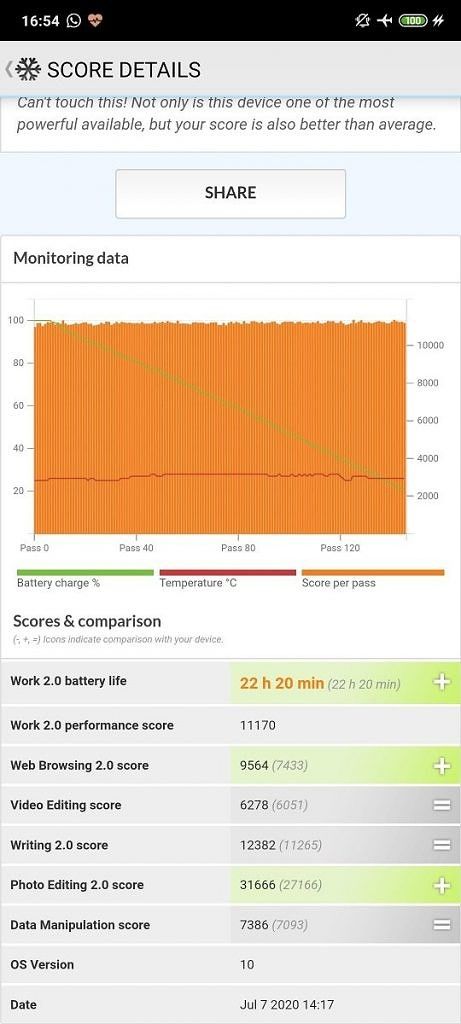
The POCO F2 Pro lasted for 22 hours and 20 minutes at the lowest brightness and with airplane mode on. Obviously that’s not the most common use case for a smartphone, but that is the absolute maximum that can be extracted from this battery. It’s one of the highest results I have ever seen and means that in a pinch if you really need it, it’s possible to make this battery really last.
PCMark for Android Benchmark (Free, Google Play) →
MIUI 11 and 12 Impressions
Love it or hate it, MIUI is the software experience you’ll be getting with the POCO F2 Pro out-of-the-box. I’ll be the first to say that I actually like MIUI and that it has improved leaps and bounds over the years, though I understand that this isn’t too common of an opinion to hold. MIUI admittedly still has some issues when it comes to the likes of killing apps in the background, along with a decent amount of bloatware and advertisements. While I often see people say that MIUI-powered smartphones don’t have advertisements in Europe, as an EU citizen living in Ireland, I have seen plenty on both the Xiaomi Mi 9 and the POCO F2 Pro. Every time I install an app, for instance, I get a pop-up which “scans” the app for viruses (why do I need something else on top of Google Play Protect?) which also shows an advertisement. This pop-up is annoying, feels redundant, and can take up a lot of additional time before I can launch my newly installed app. Most of these advertisements can be switched off by disabling “recommendations”, but it’s still puzzling that I even need to do that. I also need to do that for each individual instance I see an advertisement in.



Despite its shortcomings, I enjoy MIUI for the huge amount of features that it packs. The POCO F2 Pro already has a MIUI 12 stable China build which packs even more features on top of that and which has recently started rolling out in Europe. New features include a new notification center, a new font, new animations, floating windows, better gestures, forced dark mode, the cross-platform Mi Share, and more. This review was mostly conducted on MIUI 11, though the update to MIUI 12 began to roll out shortly before publication. MIUI 11 is a rather large departure from “stock” Android in terms of looks, though I quite like it and it’s easy to use.




One of my favorite features that I actively use in MIUI is the always-on display, which is configurable with custom styles and images. You can even add your own images too, which will be shown in a designated square. You can set any picture you want here, be it a picture of a loved one or just your own custom image that you thought looked better than the pre-installed options. That’s not to say that the POCO F2 Pro lacks options, though. Far from it.





MIUI has a face unlock too which works with the pop-up camera, though I dislike its implementation. Unlike other devices I’ve used with a pop-up camera, it will only use face unlock if you turn on the screen and swipe upwards. I was unable to find an option to do it automatically when I switch the screen on. I imagine this was done to further the life of the pop-up camera, given that mechanical parts may not last forever. Still, other devices like the OnePlus 7/7T devices had an automatic pop-up camera when you switched the screen on.
Now, a big feature I often seen omitted is the inclusion of an IR blaster. It may not necessarily come across as the most useful feature at first, but I’ve already gotten some usage out of mine. An IR Blaster effectively turns your smartphone into an all-in-one remote control for thousands of different products. Configure your phone in the Mi Remote app to control any of your IR-controlled appliances and you will nearly never have to reach for the actual remote control again. Of course, it might not support everything, but it has practically all major brands, including a few of the lesser-known ones as well. Apart from some Huawei devices, Xiaomi smartphones are some of the few smartphones nowadays that still feature IR Blasters.
There’s also a fingerprint shortcut menu that can be accessed by simply holding down your finger or thumb when the device unlocks. It’s not really configurable at the moment as I couldn’t find a way to add apps to it or even make the switch to quick swipe stick once leaving the menu. Still, I know it worked on the Xiaomi Mi 9, so my experience is likely just a bug as a result of early software.


However, the update to MIUI 12 does add a couple of new features. One such feature that immediately jumped out to me was the addition of the new control center. It’s an obviously iOS-inspired menu that you can access by pulling down on the right side of the status bar. To get to your notifications, you pull down on the left-hand side. I’m not sure if I like it, but the idea is cool and you may enjoy the feature more than I do. It’s not on by default either, and I had to enable it in the status bar section of my display settings.

There are also new “super wallpapers”, which basically create a wallpaper that works across your always-on display, your lock screen, and your home screen. For example, I have the Mars wallpaper set, so it shows a zoomed out Mars, then a slightly more zoomed-in Mars, and then a fully zoomed-in Mars. Most of the other changes in MIUI 12 are minimal, such as the new font shown above and some new, more fluid animations. It feels a lot nicer to use than MIUI 11, though that’s not to say MIUI 11 was janky or rugged. MIUI 12 is just more well polished. For example, if you hit the top or the bottom when scrolling in the settings app, a small haptic “hit” coincides. It feels nice, even though it’s a minimal change. Those kinds of quality-of-life improvements appear scattered throughout MIUI 12.
One thing POCO does differently on the software side of things from Xiaomi is that they include the “POCO Launcher”, a launcher that offers an app drawer, Google search bar at the bottom, and a Google Assistant tab on the left. This launcher replaces the MIUI launcher that comes as part of most Xiaomi smartphones, and you can download it on the Google Play Store for any Android smartphone. Note that it does not have the Google Assistant tab on non-POCO smartphones.
POCO Launcher 2.0 - Customize, Fresh & Clean (Free, Google Play) →
POCO F2 Pro: Camera Quality
In recent years, Xiaomi has begun to make a name for themselves with some pretty high-end camera hardware packed into their flagships. Given that POCO has merely co-opted the Redmi K30 Pro, this device packs the same camera hardware and software combination that we’ve come to expect from Xiaomi. I’m a big fan of the photos taken on the POCO F2 Pro, as the 64MP camera coupled with fantastic processing gives true-to-life images filled with detail. The camera processing is the same between all 4 sensors on the back which I also appreciate, as sometimes in cheaper phones, the color science can be different depending on the sensor that you’re using. This can be especially noticeable when switching from the wide-angle lens to the primary lens.
Let’s start off with the camera UI before getting into the actual photos that it produces. It’s a pretty standard layout, and it’s easy to navigate. You can swipe between different options, with different parameters at the top.




My biggest criticism of this camera is that it felt like HDR didn’t really “kick-in” without actually tapping an extremely overexposed area. Otherwise, you would get massively blown out pixels in the whiter areas of the photo, while the subject of the photo remained lit normally. By tapping the whiter areas of the photo, the entire photo would tone down and then HDR would light up the area I was trying to take a photo of. The above album is filled with random photos that I have taken with the POCO F2 Pro over the past few weeks during my staycation within Ireland as my primary photography smartphone. It can also struggle with moving people and animals, such as my cat, whose head was slightly blurred when he tilted it as I took the photo.
Having said all of that, the POCO F2 Pro provides a pretty great camera at this price point.
Is the POCO F2 Pro the true “flagship killer” of 2020?
With stellar battery life, decent performance, and a decent camera, is the POCO F2 Pro the true “flagship killer” of 2020? It’s really hard to say. The lack of a high refresh rate display does leave it behind the rest of the pack, and the MIUI software experience may be a disappointment for some. The POCO F2 Pro is much cheaper than the Realme X50 Pro for example, though it lacks the high-refresh-rate display and the 65W wired charging. It still packs 5G support, meaning it’s futureproofed for the next generation of telecom networks, and it still offers a flagship experience.
The POCO F2 Pro can be picked up in Europe for €529 in the 6GB RAM/128GB of storage configuration, while the 8GB RAM/256GB of storage configuration is €599. Currently, some of Xiaomi’s European stores are running a deal where you can get them for €499 and €579, respectively. It comes in four color options—Electric Purple, Cyber Grey, Phantom White, and Neon Blue.
There are few competitors to the POCO F2 Pro at this price range, and really the only device that I can think of is the Realme X50 Pro 5G. That device starts at €599 in Europe, which does compare nicely in price against the POCO F2 Pro’s fully specced out model. Still, even we reviewed the 6GB of RAM device and found it perfectly apt for all use-cases that we put it through. Is it really worth spending an extra €100 for 2GB more RAM and an extra 128GB of storage? Maybe to some, but then you’re likely better off picking up the Realme X50 Pro 5G with its fast charging and 90Hz display, that is if you’re willing to drop an additional €100.
If that’s also a bit pricey, then it may be the case that you may wish to go for a mid-range smartphone instead, as there are many mid-range devices on the market that will provide a near-equivalent experience in everything but processing power. The upcoming OnePlus Nord will pack a Snapdragon 765G and a 90Hz display, while the Realme X50 5G packs a 120Hz display and a Snapdragon 765 for just £299. There are a lot of options on the market in 2020 that aren’t just flagships, and they’ll all offer a fantastic experience.
Buy POCO F2 Pro: Amazon (Affiliate Link) ||| POCO.net
The post POCO F2 Pro Review – A battery champ that cuts the right corners appeared first on xda-developers.
from xda-developers https://ift.tt/2ZE7KxA
via IFTTT

Aucun commentaire: